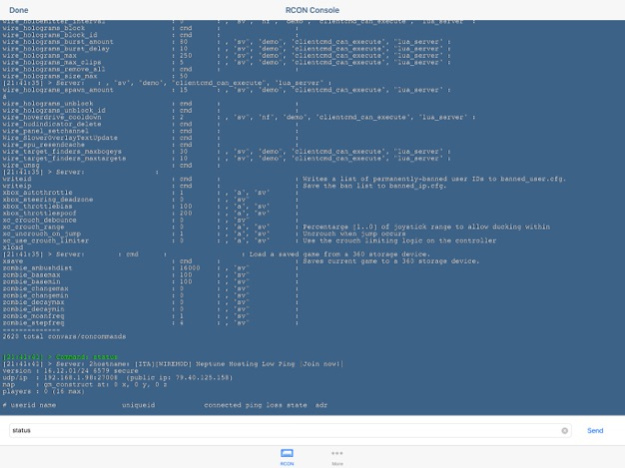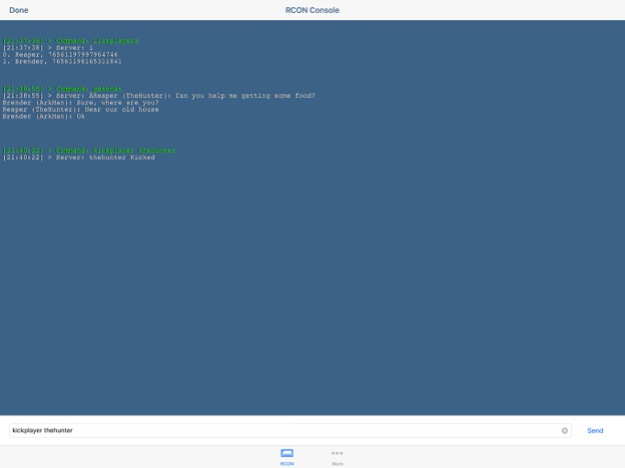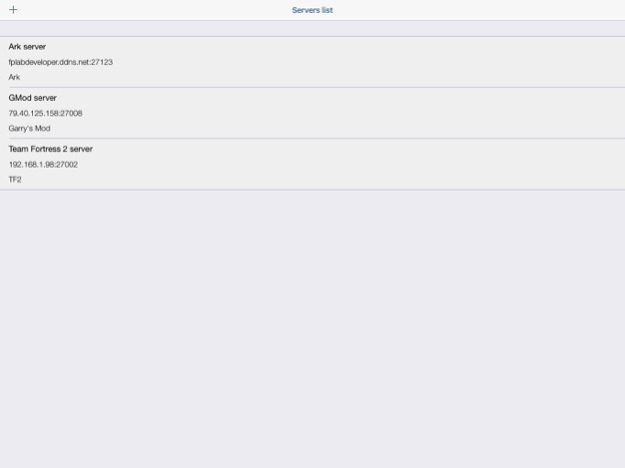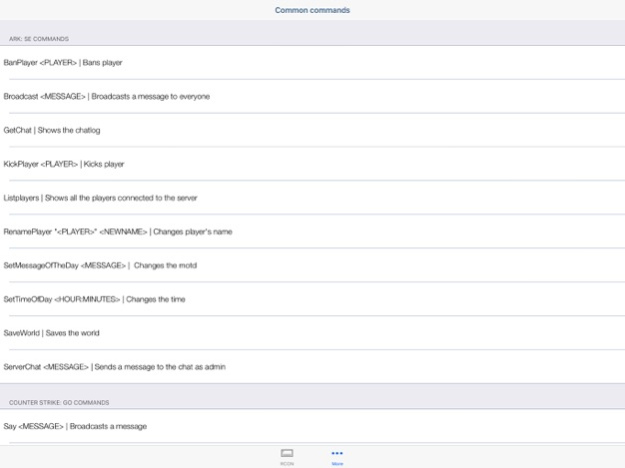RCON Game Server Admin Manager 1.5
Paid Version
Publisher Description
RCON App for Minecraft, Ark, Rust, Counter Strike: GO, Counter Strike: S., Team Fortress 2, Insurgency, Day of Defeat: S., Garry's Mod, Half Life 2, Left 4 Dead 2 & more!
If you're running a game server this app will be a must have! Send commands remotely through the RCON, be updated on what happens on the server, manage everything thanks to your mobile device.
Supported Game Servers:
• Minecraft;
• Ark: Survival Evolved (supports the GetChat)*;
• Rust**;
• SRCDS Servers (Source RCON Protocol);
• Counter Strike: Global Offensive;
• Counter Strike: Source;
• Team Fortress 2;
• Insurgency;
• Day of Defeat: Source;
• Garry's Mod;
• Half Life 2: Deathmatch;
• Left 4 Dead 2;
• Conan Exiles;
• Reflex;
What does the app offer?
You will be able to manage your server sending commands remotely through the RCON just like if you were typing on the server console.
This includes any command supported by the game server.
After the command is typed you will see the server response, for example if you have typed "status" in a Garry's Mod server you would receive all the information regarding the server status including name, players, etc.
The app supports any command supported by the game server. You will also be able to kick, ban and send broadcast messages!
*The port parameter refers to the Rcon port chosen using the ?RCONPort=xxxxx? command at the server startup.
**Add +rcon.web 0 at server startup or the authentication will not work.
Port refers to the rcon.port value (default 28016) which can be set at the server startup, not the server port.
The app has been tested on pc game servers, it is not guaranteed that it will also work for console games.
For any question don't hesitate to contact the support.
Oct 2, 2022
Version 1.5
- Updated for iOS 16;
- Fixed an issue with partial server response due to iOS 16 update.
About RCON Game Server Admin Manager
RCON Game Server Admin Manager is a paid app for iOS published in the System Maintenance list of apps, part of System Utilities.
The company that develops RCON Game Server Admin Manager is GENOVA Softworks. The latest version released by its developer is 1.5.
To install RCON Game Server Admin Manager on your iOS device, just click the green Continue To App button above to start the installation process. The app is listed on our website since 2022-10-02 and was downloaded 31 times. We have already checked if the download link is safe, however for your own protection we recommend that you scan the downloaded app with your antivirus. Your antivirus may detect the RCON Game Server Admin Manager as malware if the download link is broken.
How to install RCON Game Server Admin Manager on your iOS device:
- Click on the Continue To App button on our website. This will redirect you to the App Store.
- Once the RCON Game Server Admin Manager is shown in the iTunes listing of your iOS device, you can start its download and installation. Tap on the GET button to the right of the app to start downloading it.
- If you are not logged-in the iOS appstore app, you'll be prompted for your your Apple ID and/or password.
- After RCON Game Server Admin Manager is downloaded, you'll see an INSTALL button to the right. Tap on it to start the actual installation of the iOS app.
- Once installation is finished you can tap on the OPEN button to start it. Its icon will also be added to your device home screen.